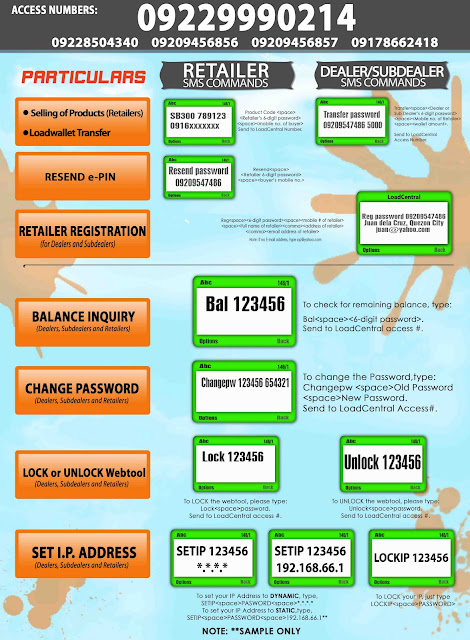Retailer's Guide
After registration you will receive a text message:You are now a Retailer of 639*********. Your password is 123456. To change, type-Changepw<space>123456<space><6-digit password>,send to LoadCentral access#.
Upon a successfull change password, Retailer receives text message like this:
"Password successfully changed. Your wallet balance is P0.00. Your new password is xxxxxx."
After you changed your password, log- in to your webtool. Please immediately change your webtool password once you logged in.
Username: 639xxxxxxxxx (Your registered number)
Password: xxxxxx (Default password 123456)
Please note of the following to avoid the automatic LOCKING of your account:
1. Webtool Password should NOT be 123456.
2. Webtool and SMS Passwords should NOT be the same.
Two ways of selling your load products:
1. SMS
Retailer types the Product Code that the buyer (end-user) chose and paid for:
Product Code<space>Retailer 6-digit password<space>Mobile no. of buyer, Send to LoadCentral Number.
Example:
SM30 123456 09306628401 Send to 09229990214
LOAD CENTRAL MAIN ACCESS NO.
SMS GUIDE
MYNEGOSYO GUIDE
2. Webtool
1. Retailer accesses loadCentral URL (http://webtool.LoadCentral.com.ph) and login his Usemame (mobile number) and Password. Then the retailer click arrow of the product code.
2. Choose the product you want to sell and Type on the corresponding boxes the mobile number of the customer purchasing the product and quantity being purchased and click Sell Product.
WEBTOOL GUIDE