1. Retailer types the Product Code that the buyer (end-user) chose and paid for:
SMAT20 123456 09101234567
Retailer gets a text saying:
You have successfully made an e-pin sale (Product Code) to (Mobile no. of buyer).
Your wallet balance is Pxxxx.xx. Trace #: xxxxxxx
Buyer gets a text saying:
You have purchased (Product Code) (PIN).
Thank you for using our service. Trace #: xxxxxxx
There are two passwords being used by a Loadcentral Retailer:
– use this password when sending commands thru your registered mobile number.
To change, type
CHANGEPW<space>123456<space><6-digit PIN>
CHANGEPW 123456 654321
To unlock your webtool account, please send text message with the following format using your registered retailer number,
UNLOCK<space><your FL or SL password>
For retailers who were trying to use the webtool for the first time, please use the default SL password (123456) when unlock your webtool account.
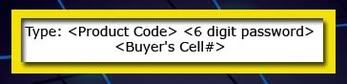

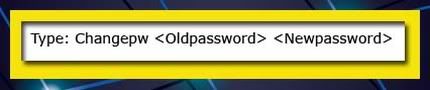

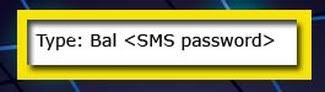


















0 comments:
Post a Comment